Creating A Notion Account
If you're looking for a powerful productivity tool that's easy to use and customize, Notion is the perfect choice. With the Notion API, you can take your productivity to the next level by automating tasks and integrating with other apps. In this guide, we'll show you step by step how to get started with the Notion API.
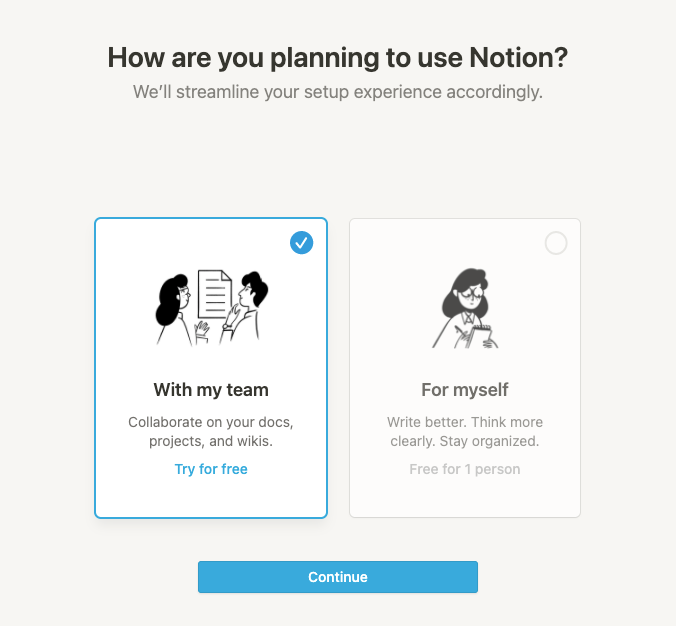
How to Get Started with the Notion API
Step 1: Create Your Notion Account
The first step to using the Notion API is to create an account on Notion's website. Once you've signed up, you'll have access to all the features that Notion has to offer, including the API. You can sign up for a free account or upgrade to a paid plan for more advanced features.
Step 2: Create an Integration
After you've created your Notion account, the next step is to create an integration. An integration is a connection between Notion and another app or service. To create an integration, go to your My Integrations page in Notion's settings and click on the "+ New Integration" button.
From there, you can choose which app or service you want to integrate with, and follow the prompts to set up the integration. Once the integration is set up, you'll be given an integration token that you can use to authenticate your API requests.
Step 3: Read the Documentation
Before you start using the Notion API, it's important to read the documentation thoroughly. The Notion API documentation provides detailed information about each endpoint, including the parameters that can be used, the response format, and examples of how to use the endpoint.
Make sure you understand how the API works and what it can and cannot do before you start building your integration. This will save you a lot of time and frustration in the long run.
Step 4: Build Your Integration
With your integration token and knowledge of the Notion API under your belt, it's time to start building your integration. There are countless ways you can use the Notion API, depending on your needs.
Some popular use cases for the Notion API include:
- Automating tasks
- Integrating with other apps
- Creating custom dashboards and reports
Make sure you have a clear idea of what you want your integration to do before you start writing any code. This will help you stay focused and avoid getting sidetracked.
Tips for Using the Notion API
Here are some tips to help you get the most out of the Notion API:
- Use the Notion API playground to test your code before deploying it
- Make sure you're familiar with the limitations of the Notion API
- Document your code thoroughly so it's easy to maintain and update
- Join the Notion API community on Slack to get help and advice from other developers
By following these tips and taking the time to learn the ins and outs of the Notion API, you can build powerful integrations that help you work more efficiently and effectively.
So what are you waiting for? Start exploring the Notion API today and see how it can help you take your productivity to the next level!
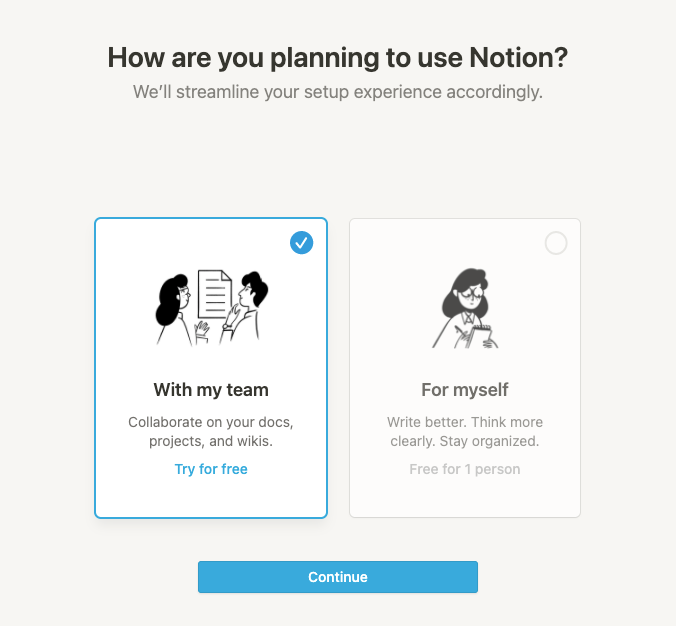
Post a Comment for "Creating A Notion Account"