How To Create A Steam Account
If you're looking to create a new Steam account, you've come to the right place! In this guide, we'll take you through the steps to sign up and start gaming on the world's most popular PC gaming platform.
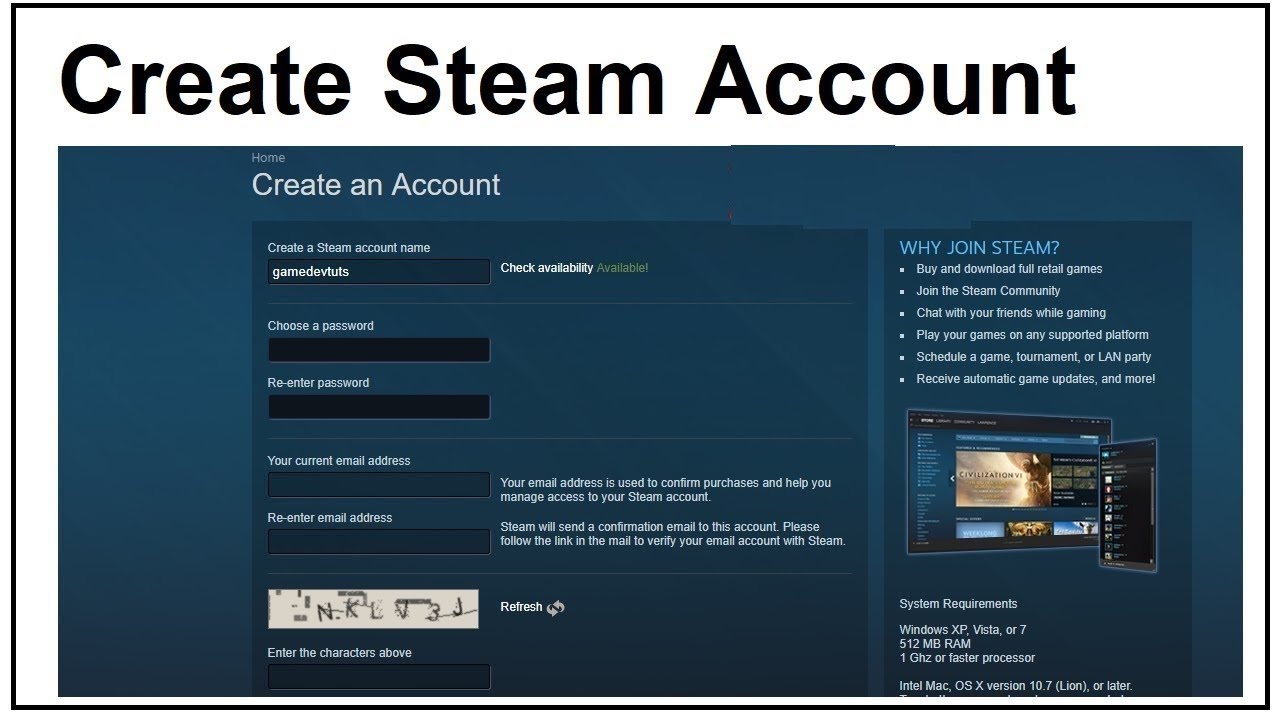
How to Create a Steam Account Step by Step:
Step 1: Download and Install the Steam Client
The first thing you'll need to do is download and install the Steam client. You can do this by visiting the official Steam website and clicking the "Install Steam" button in the top right-hand corner of the page. Follow the on-screen instructions to download and install the client.
Step 2: Create a New Steam Account
Once the Steam client is installed on your computer, launch the application and click the "Create a new account" button on the login screen.
Fill out the necessary information, including your email address, username, and password. Make sure to choose a strong password that you'll remember but is also difficult for others to guess. You'll also need to confirm your email address by clicking the verification link in the email Steam sends you.
Step 3: Link Your Steam Account to Your Personal Information
Once your account is created, you'll need to link it to your personal information, such as your name and location. This information is necessary to verify that you're a real person and to help you find and connect with friends on Steam.
To do this, click on your username in the top right-hand corner of the Steam client and select "Edit profile." Fill out your personal information and hit "Save" when you're done.
Tips for Using Steam:
Now that you've created your account, you're ready to start gaming on Steam! Here are a few tips to help you get started:
- Add friends: Steam is all about connecting with other gamers. To make friends, click on the "Friends" tab in the Steam client and click "Add Friend." You can also join Steam groups to connect with other players who share your interests.
- Buy and play games: Steam has a vast library of PC games available to purchase and play. To browse and buy games, click on the "Store" tab in the Steam client.
- Customize your profile: You can customize your Steam profile with a profile picture, background, and even a custom URL. To do this, click on your username in the top right-hand corner of the Steam client and select "Edit profile."
- Keep your account secure: Since your Steam account contains sensitive information, such as your payment information and personal details, it's essential to keep it secure. Make sure to use a strong, unique password and enable two-factor authentication to add an extra layer of security.
With these tips in mind, you'll be well on your way to enjoying all that Steam has to offer. Happy gaming!
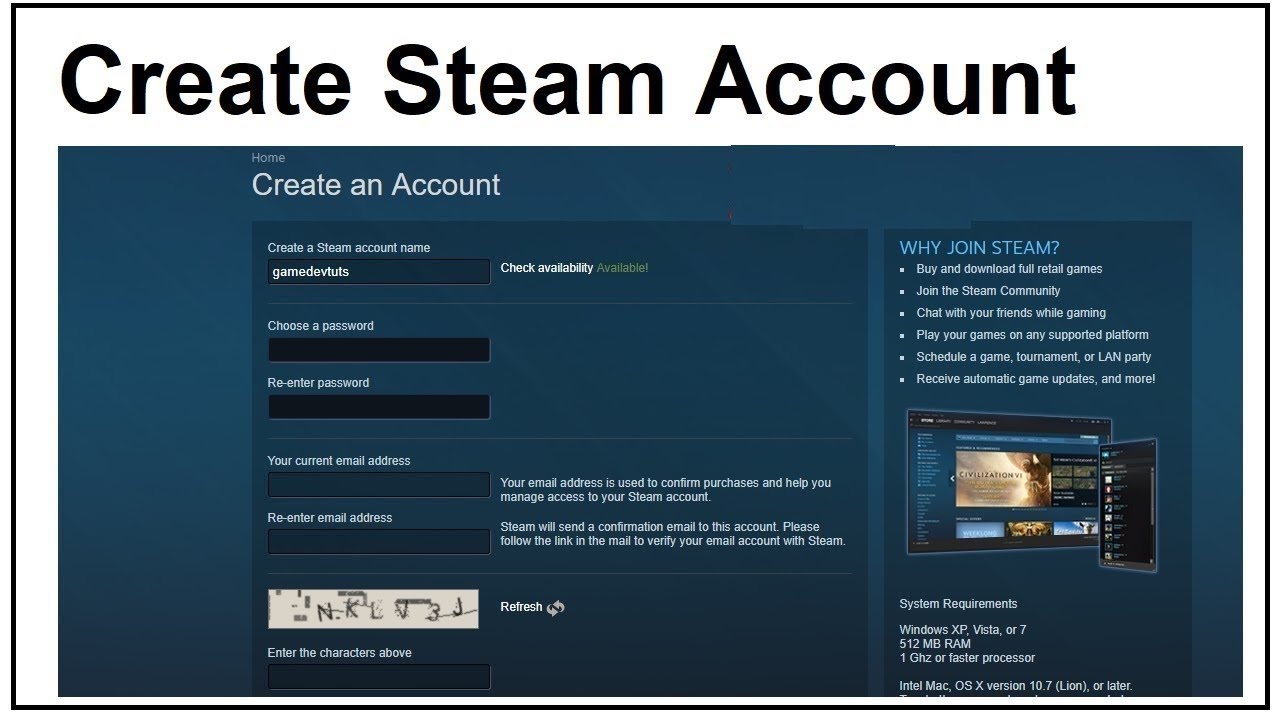
Post a Comment for "How To Create A Steam Account"