Creating A Squarespace Commerce Account
Welcome to our post today where we will be reviewing Squarespace Commerce by Squarespace, Inc. This platform allows businesses to set up an online store quickly and easily. Not only does it offer a customizable, sleek interface, it also provides integrated marketing tools for business owners.
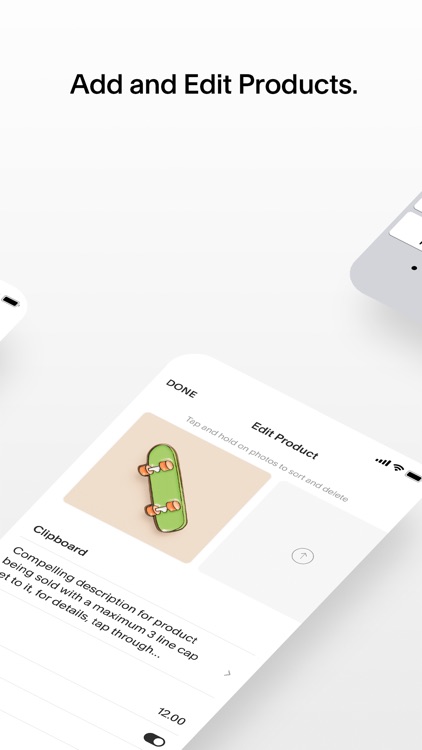
Using Squarespace Commerce, you can create and launch your online store in minutes, thanks to the drag and drop feature that allows you to customize the layout, add products, and manage your inventory.
How To Set Up Your Online Store with Squarespace Commerce
Setting up your online store with Squarespace Commerce is easy and can be done in a few easy steps. In this section, we will walk you through how to set up your online store.
Step by Step Guide
Step 1: Account Creation
The first step is to sign up for an account with Squarespace. You can choose the most appropriate pricing plan for your business needs.
Step 2: Domain Name
If you already have a domain name, you can easily connect it to Squarespace. If not, you can purchase a domain name directly from Squarespace.
Step 3: Design Your Online Store
Once you have created an account with Squarespace, navigate to the ecommerce panel and choose a template for your online store. Choose a template that aligns with the kind of products you wish to sell. You can always customize the layout and color to fit your brand personality.
Step 4: Add Products to Your Inventory
After designing the storefront, you can add products to your inventory. Upload product images, descriptions, prices, and shipping features easily.
Step 5: Connect Payment Processing
Squarespace Commerce offers several payment options, and you can choose the most appropriate gateway for your store. These gateways include PayPal, Stripe, and Apple Pay.
Tips For Success
While setting up your online store with Squarespace Commerce, there are a few things you should keep in mind to ensure success.
1. Optimize Your Site for SEO
Search engine optimization (SEO) is crucial for increasing your store's visibility on search engines. Ensure your product descriptions, images, and page titles contain relevant keywords that your target customers will search for.
2. Leverage Social Media
Squarespace Commerce allows you to connect and integrate with social media platforms, making it easier for you to share your products on various channels. Ensure you build a strong online presence and engage customers on social media.
3. Offer Great Customer Service
Good customer service is essential for building trust with your customers. Ensure you offer prompt communication and timely delivery of products to keep customers happy.
4. Monitor Your Analytics
Monitoring and analyzing your store's analytics will help you identify what is working and what is not. Squarespace Commerce offers an intuitive analytics dashboard that can help you make data-driven decisions.
5. Update Your Inventory Regularly
Ensure you update your inventory regularly to ensure your customers are always aware of your updated products. This will also improve your store's SEO and search engine rankings.
In Conclusion, Squarespace Commerce offers an intuitive, user-friendly platform for business owners looking to set up an online store. With easy design customization, built-in marketing tools, and analytics, you can start and grow your online business with Squarespace.
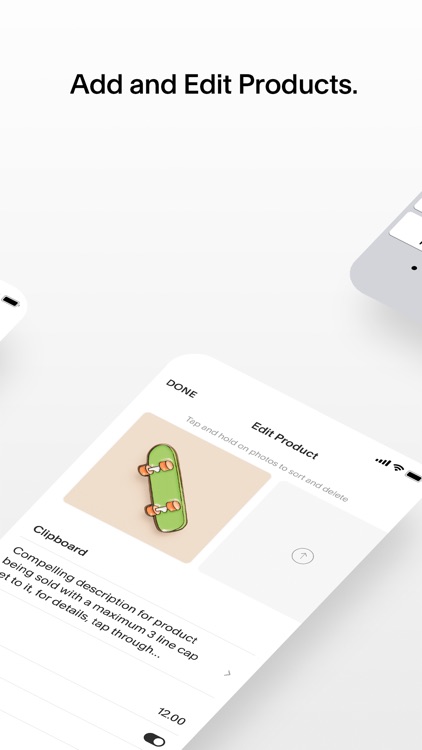
Post a Comment for "Creating A Squarespace Commerce Account"