How To Create A Hootsuite Account
Hootsuite is a social media management platform that can help you streamline your social media presence and get more out of your online efforts. With Hootsuite, you can manage your social media accounts all in one place, streamline your workflow, and gain insights into your social media performance. If you're new to Hootsuite, this guide will show you how to use Hootsuite and take your social media presence to the next level!
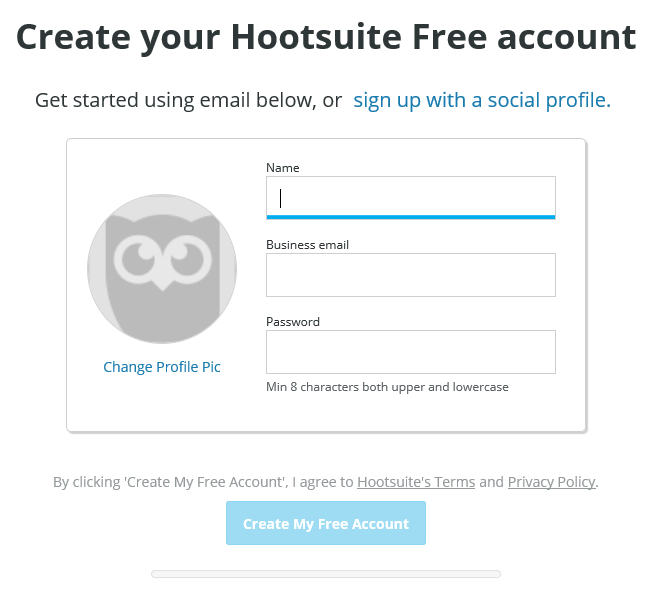
How to Use Hootsuite: Step By Step
Step 1: Create an Account
The first step is to create an account on Hootsuite. It's simple and free, and you'll just need to provide your email address and password. Once you've got your account set up, you'll be able to connect all of your social media accounts to Hootsuite.
Step 2: Connect Your Social Media Accounts
Next, you'll want to connect your social media accounts to Hootsuite. This is the real beauty of Hootsuite: you'll be able to manage all of your social media accounts from one place, without having to go back and forth between different apps and websites. Connect your Twitter, Facebook, Instagram, LinkedIn, and other social media accounts to Hootsuite.
Step 3: Create Streams
Streams are a way to organize your social media accounts within Hootsuite. You can create different streams for different social media accounts, and each stream will display a feed of activity from that account. For example, you could create a "Twitter" stream to show activity from your Twitter account, and a "Facebook" stream to show activity from your Facebook account.
Step 4: Schedule Your Posts
One of the most powerful features of Hootsuite is its ability to schedule posts in advance. This means that you can create all of your social media content at once, and then schedule it to be posted at different times throughout the day or week. This is a big time-saver, and can really help you streamline your social media workflow. To schedule a post, simply create the post in Hootsuite and then select the date and time when you want it to be published.
Step 5: Monitor Your Social Media
Another great feature of Hootsuite is its ability to monitor your social media accounts for mentions and other activity. This means that you'll be able to see whenever someone mentions your brand on Twitter, posts a comment on your Facebook page, or shares your content on LinkedIn. This can help you stay on top of your social media presence and respond to your audience more effectively.
Hootsuite Tips: Best Practices for Social Media Management
Tip 1: Use Hootsuite to Streamline Your Workflow
Hootsuite is all about streamlining your social media workflow, so be sure to take advantage of all of its features to make your job easier. By using Hootsuite to manage your social media accounts all in one place, you'll be able to save time and get more out of your social media efforts.
Tip 2: Schedule Your Posts in Advance
As we mentioned earlier, scheduling your social media posts in advance can be a real time-saver. Plan out your content ahead of time, create your posts in Hootsuite, and then schedule them to be published at the right times throughout the day or week. This will help you stay on top of your social media presence without spending all your time on social media.
Tip 3: Monitor Your Social Media Accounts Closely
Finally, be sure to monitor your social media accounts closely using Hootsuite. This will help you stay on top of your brand's reputation, respond to your audience effectively, and get the most out of your social media presence. By using Hootsuite's monitoring features, you'll be able to see what people are saying about your brand and respond to their comments and questions in a timely manner.
Hootsuite is an incredibly powerful tool that can help you get more out of your social media presence. By using Hootsuite to manage your social media accounts all in one place, scheduling posts in advance, and monitoring your social media activity, you'll be able to streamline your social media workflow and take your online presence to the next level. So don't wait any longer - create your Hootsuite account today and start using it to take your social media presence to the next level!
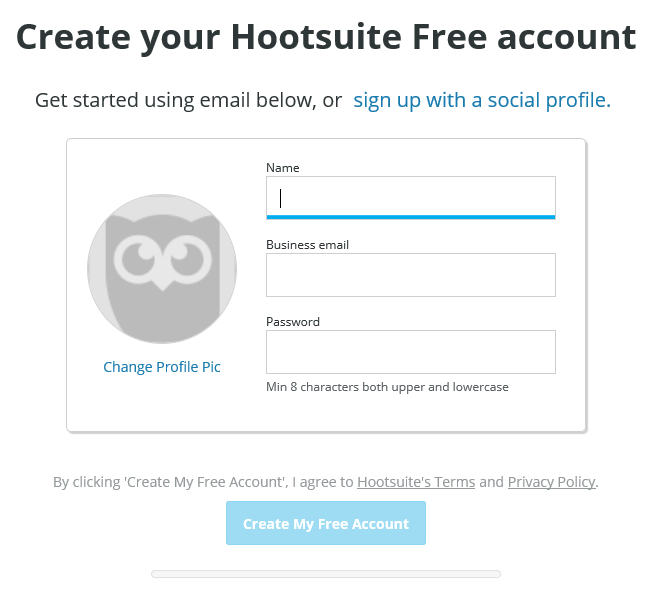
Post a Comment for "How To Create A Hootsuite Account"