How To Set Up A PayPal Business Account
Setting up a PayPal Business Account Are you starting your own business? If your answer is yes, then it is essential to set up a PayPal Business Account to ensure ease of payment transactions for your online business. Follow this step-by-step guide to learn how to set up a PayPal Business Account today. Start With Signing Up on PayPal.com To get started, ensure you have access to the internet and type in PayPal.com in your browser’s search bar. You will automatically be redirected to PayPal’s homepage. On the homepage, click on the “Sign Up” button to create an account. There are two types of accounts you can create: PayPal business account and PayPal personal account. For this guide, let us select PayPal business account. Provide Your Email Address Next, you will be asked to provide your email address that you will use to receive payments from your clients. It is important to ensure that your email address is valid and regularly checked. Create a Password After providing your email address, you will then create a password to secure your account. Always ensure that you create a strong password that is hard for hackers to guess. Complete the Required Business Information Once you have successfully created your password, you will be asked to fill out the remaining business information, including the name of your business, the type of business you operate, and the physical address of your business. Ensure you provide accurate and complete information. Add Payment Details After completing the business information section, you will need to set up your payment details. You can either link your PayPal account to your bank account or your debit or credit card. It is essential to note that PayPal charges a small transaction fee for every transaction made through the platform. Verify Your Account To keep your account secure and safe, verify your account by clicking on the “Verify” link on your account overview page. Verification involves providing PayPal with extra details such as your Social Security number and the name of the bank account being linked to your account. This process ensures that PayPal knows you are the rightful owner of the account you are linking to, and it also helps reduce the likelihood of fraudulent activity on your account. How to Accept Payments on PayPal Now that you have set up your PayPal Business Account let us discuss how you can accept payments. Create and Send Invoices The first step to accepting payments is by creating and sending invoices to your clients. PayPal allows you to create professional invoices and send them to your clients via email. The invoices will contain your business name, the services rendered, the total cost of the services, and the deadline for the payment. Add a PayPal Button to Your Website Another way to accept payments is by adding a PayPal button on your website. This button will take your clients directly to your PayPal account, where they can make payments without having to leave your website. This eliminates the need for your clients to go through the checkout process, thus making payments simpler and faster. How to Withdraw Money on PayPal Once your clients have submitted payments to your PayPal Business Account, the next step is to withdraw them. Here is how to go about it: Log in to Your PayPal Account The first step is to log in to your PayPal Business Account. Once you are logged in, click on the “Withdraw” button. Select Your Withdrawal Method After clicking on the “Withdraw” button, you can choose the withdrawal method that works best for you. PayPal offers three withdrawal methods: Bank account, Debit card, and Cheque. Enter the Amount You Want to Withdraw Next, enter the amount you want to withdraw. Ensure that you have enough funds in your PayPal Business Account to complete the transaction. Confirm the Transaction The last step is to confirm the transaction. Once you have confirmed, the funds will be transferred to your chosen withdrawal method. Tips for Running a Successful Business on PayPal To ensure your business runs efficiently via PayPal, here are some helpful tips: 1. Always maintain accurate records of your transactions 2. Monitor your PayPal account regularly to identify fraudulent activities. 3. Clearly state your refund policy on your website and invoices to avoid misunderstandings. 4. Be transparent with your clients about the fees and charges associated with using PayPal. 5. Respond promptly to clients' inquiries and resolve any issues. In conclusion, setting up a PayPal Business Account gives you an edge with online payments for your business. Always ensure that you follow the step-by-step guide to set up your account correctly and accept and withdraw payments smoothly. With the provided tips above, you are on your way to running a successful business on PayPal. 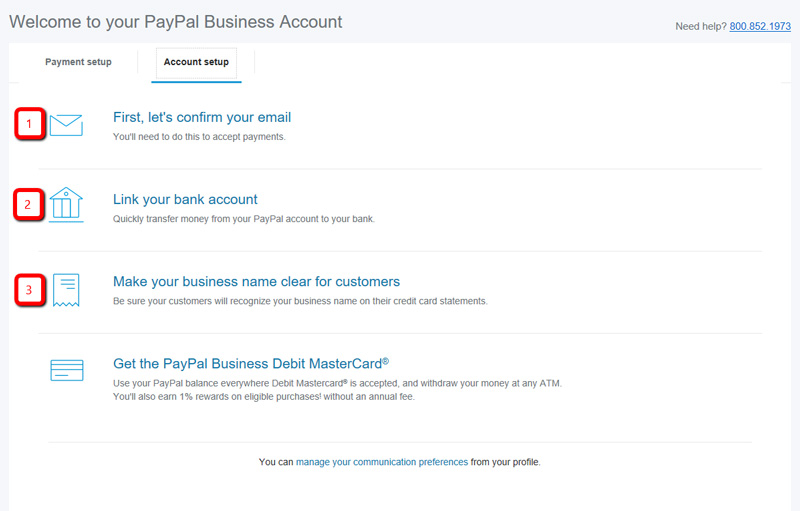
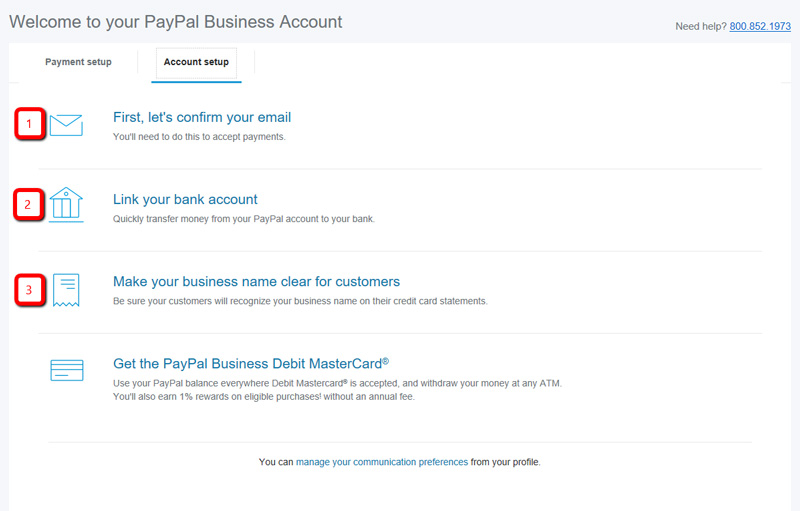
santabarbara-webdesign.com
Post a Comment for "How To Set Up A PayPal Business Account"