Setting Up A Bitly Account
Hey there my fellow social-savvy entertainers, I found this amazing hack to really boost your click-through rates and just had to share it with you! Are you ready to take your social media marketing game to the next level? Then buckle up and get ready to learn how to integrate Bitly with GaggleAMP!
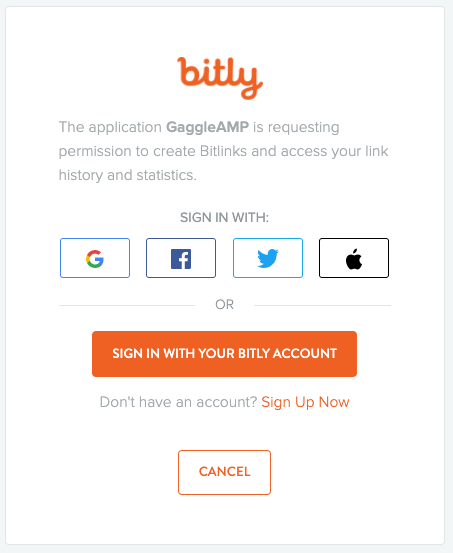
How to Set Up Your Bitly Integration with GaggleAMP
Step by step, here's how to make it happen:
Step 1: Sign Up for Bitly
This may seem like a no-brainer, but if you haven't already, you'll need to sign up for Bitly. It's easy, just head on over to their website and follow the prompts. Once you've signed up, you're ready for step two.
Step 2: Create a Bitly Access Token
This is where things get a little trickier, but don't worry, it's not rocket science! Follow these simple steps:
- Log in to your Bitly account
- Click your profile picture in the top right corner
- Select 'Settings'
- Click the 'Advanced' tab
- Click 'OAuth' under 'Legacy Integrations'
- Click 'Generate New Token'
- Copy the access token that appears
You're almost there!
Step 3: Add the Bitly Integration in GaggleAMP
This is where the magic happens. Let's finish strong:
- Log in to your GaggleAMP account
- Click 'Engagement' in the top menu
- Select 'Integrations' from the drop-down
- Click 'Add Integrations'
- Click 'Bitly'
- Paste your Bitly access token in the 'Access Token' field
- Click 'Connect'
- You're all set!
Tips to Make Your Bitly Integration Shine
Now that you have Bitly integrated with GaggleAMP, here are some tips to really make the most of this powerful combination:
- Create custom short links for your campaigns to increase brand recognition and create a polished, professional look
- Track your links with Bitly analytics to see what's working and what's not, so you can refine your strategy and maximize your efforts
- Use UTM parameters to track your links even more detailed metrics. This is crucial for tracking and seeing which channels are driving the majority of your traffic.
So there you have it folks, a simple and effective way to increase your click-through rates and make the most of your social media marketing efforts. Try it out and let us know how it works for you!
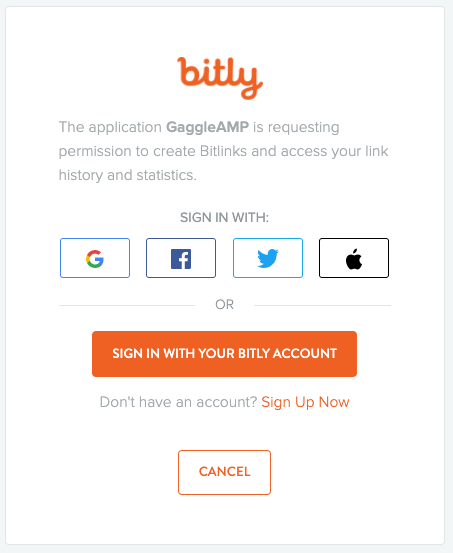
Post a Comment for "Setting Up A Bitly Account"