How To Create A Google Account
Creating a Google account is the first step towards gaining access to all the features that Google has to offer. A Google account not only allows you to access Google Drive, Google Docs, and Gmail, but it also lets you enjoy services like YouTube, Google Calendar, and Google Maps. Here is a step-by-step guide on how to create a Google account. Step 1: Visit Google Sign-Up Page The first step is to visit the Google Sign-Up page. You can do this by typing in ‘google.com/accounts’ in your browser. Alternatively, if you are on a search engine, type in “Google Sign-Up page” and click the first result. Step 2: Choose Account Type On the Google Sign-Up page, you will be presented with two options: ‘For Myself’ or ‘To Manage My Business.’ Choose the option that best suits your needs. If you’re creating a Google account for personal use, select ‘For Myself.’ On the other hand, if you’re making a Google account for business use, select ‘To Manage My Business.’ Step 3: Enter Your Details Next, you will be asked to enter your details. These include your first and last name, your email address, and a strong password. Your email address will serve as your Google username. Ensure that your password is strong enough to protect your account from being hacked. Step 4: Verify Your Account After entering your details, Google will ask you to verify your account. This is to ensure that you are not a robot, and that you are a legitimate user. Verification can be done through your phone number or email address. Ensure that your phone number or email address is accessible, as Google will use it to verify your account. Step 5: Set Up Your Profile Once you’ve verified your account, Google will ask you to set up your profile. This includes choosing a profile picture and providing some basic information about yourself. Setting up your profile is optional, but it’s recommended as it makes it easier for people to find you online. At this point, you have now created your Google account! You can now proceed to use all the Google services available to you. Tips and Tricks for Your Google Account After creating your account, there are several tips and tricks that you can use to make your Google experience better. Here are some of them: 1. Two-Factor Authentication One of the best ways to secure your Google account is by enabling two-factor authentication. This means that in addition to your username and password, you will be required to provide a unique code that Google sends to your phone or email address. 2. Create Strong Passwords To prevent unauthorized access to your Google account, it is essential to create strong passwords. A strong password is one that contains at least eight characters, a combination of letters, numbers, and symbols. 3. Use Google Drive to Store Your Files Google Drive is a free cloud storage service that you can use to store your files. With Google Drive, you can access your files from anywhere, anytime, and on any device. Additionally, you can share your files with others, which makes it an excellent collaboration tool for businesses. 4. Use Google Docs for Collaborative Work Google Docs is a word processing program that allows you to create and edit documents online. One of the best features of Google Docs is its collaboration feature, which allows multiple people to work on the same document at the same time. 5. Use Google Calendar to Schedule Your Activities Google Calendar is a free scheduling app that you can use to organize your activities. With Google Calendar, you can schedule your tasks, set reminders, and share your schedule with others. It’s a great tool for time management. In conclusion, creating a Google account is easy and straightforward. By following the steps outlined above, you can easily create a Google account and start enjoying all the features that Google has to offer. Remember to take advantage of the tips and tricks outlined above to ensure that your Google account is secure and to get the most out of the Google suite of products. 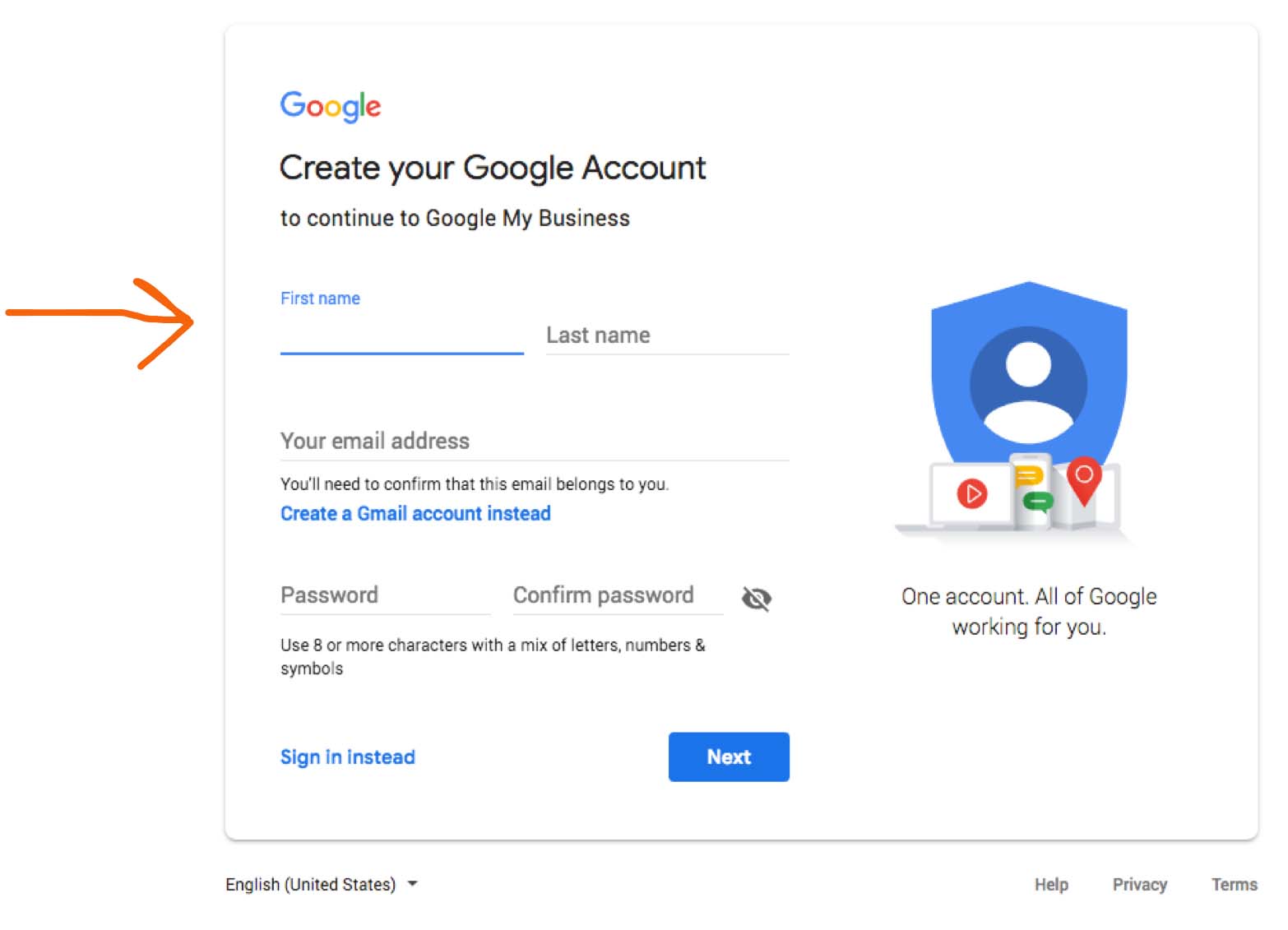
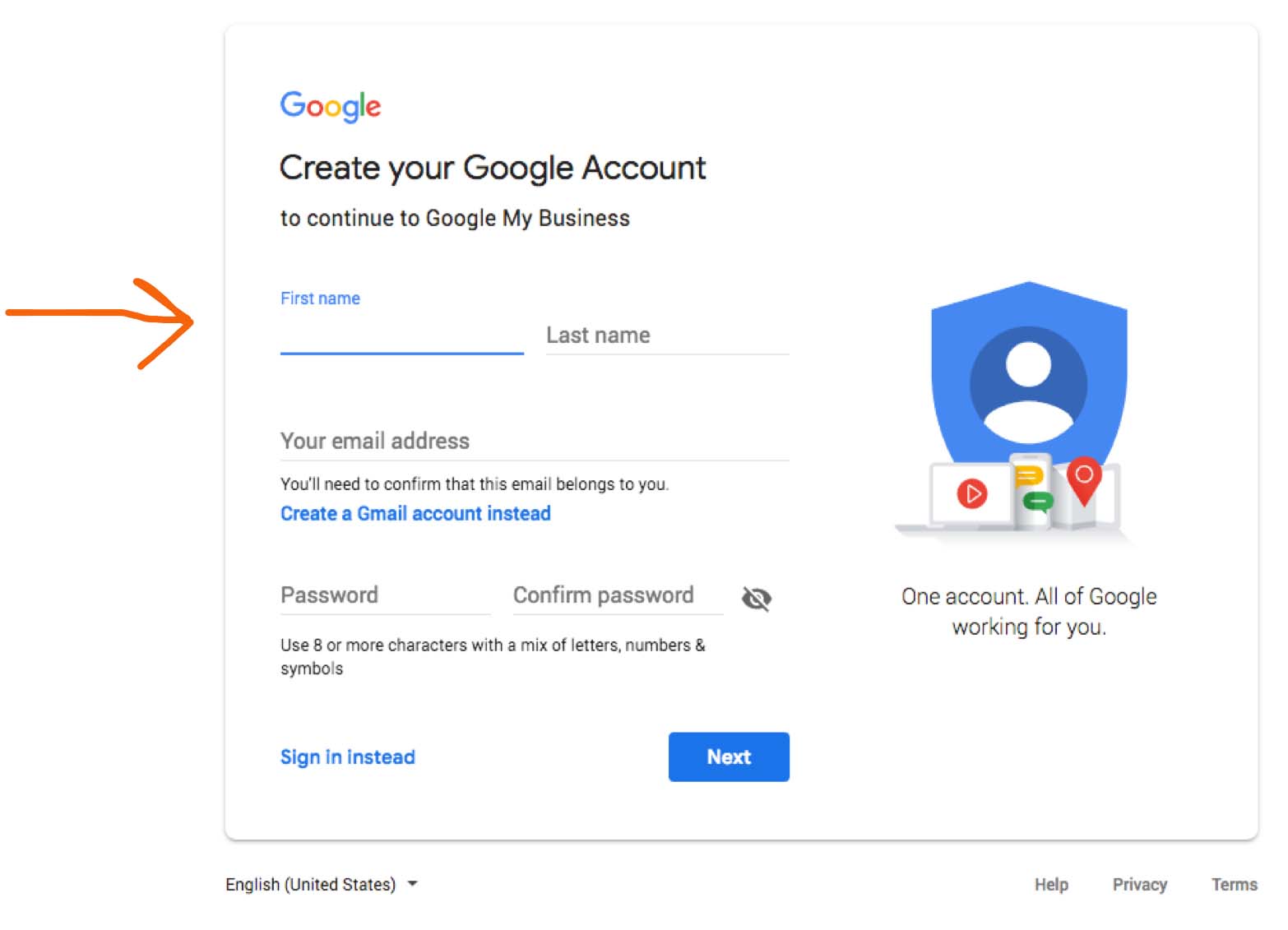
www.bighitcreative.com
Post a Comment for "How To Create A Google Account"