How To Create A HubSpot Sales Account
Setting up a free CRM within your WordPress website using HubSpot is a smart move. With this powerful tool, you can manage your customer information more easily, and you can streamline your communications with them, too. In this post we will guide you through the process of setting up your CRM. Let's get started! How to Set Up A HubSpot CRM Step 1: Sign up for an account The first thing you need to do is sign up for a HubSpot account. You can do this for free, by heading over to the HubSpot website and creating an account. Once you have created the account and logged in, you will be redirected to the HubSpot dashboard. Step 2: Connect to Your WordPress Site Once you have your HubSpot CRM account set up, it's time to connect it to your WordPress site. Installing the HubSpot plug-in is the easiest way to do this. Go to your WordPress dashboard, and find the plug-ins section. Search for the HubSpot plug-in, and then install and activate it. Step 3: Customize the CRM Now that the HubSpot plug-in is installed and activated on your WordPress site, you can customize the CRM to suit your needs. You can do this by going to the HubSpot dashboard and navigating to the "settings" section. From there, you can create custom contact fields, personalize your email templates, and even set up automated workflows to help you save time. Step 4: Import your contacts The next thing you need to do is import your existing customer data into your new HubSpot CRM. This can be done by using the "Import" feature in the "Contacts" section. You can upload a CSV file of your contacts, or you can connect HubSpot to other communication channels, such as Gmail or Outlook, to import your contacts. Step 5: Start using the CRM Once you have all of your contacts in HubSpot, you can start using the CRM to manage and organize them. One of the best features of the HubSpot CRM is that you can see all of your interactions with your contacts, including emails sent, notes taken, and even phone calls made. Tips for Using HubSpot CRM Now that you have your HubSpot CRM set up, it's important to make the most of its features. Here are some tips to help you get started: 1. Use the "Tasks" feature to keep track of important follow-up items, like phone calls or emails. 2. Set up automated workflows to save time and reduce errors. 3. Use the "Deals" feature to manage your sales pipeline and track your progress. 4. Take advantage of the email templates to personalize your communications and save time. 5. Use the "Reporting" feature to track your progress and identify areas for improvement. In Conclusion Setting up a free CRM using HubSpot within your WordPress site is a great way to stay organized and manage your customer data more easily. By following the steps outlined above, you can get started with HubSpot CRM quickly and easily. Don't forget to use the tips above to make the most of its features. Happy CRM-ing! 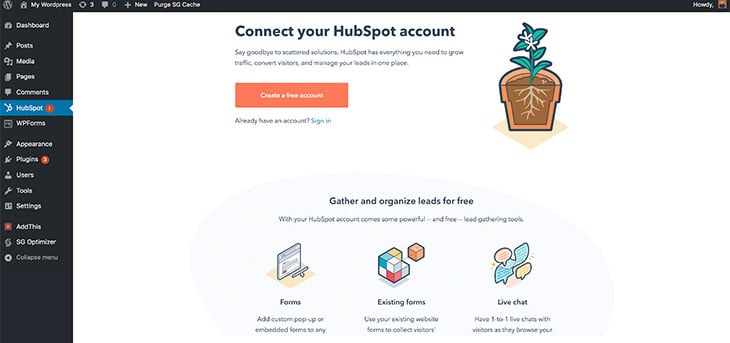
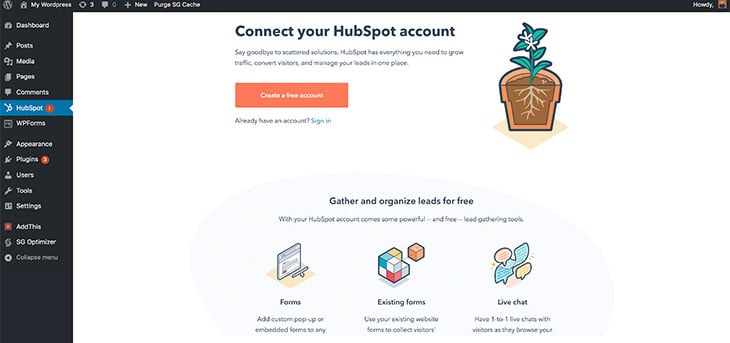
themify.me
Post a Comment for "How To Create A HubSpot Sales Account"