How To Create A Mailchimp Pro Account
Welcome, lovely people!
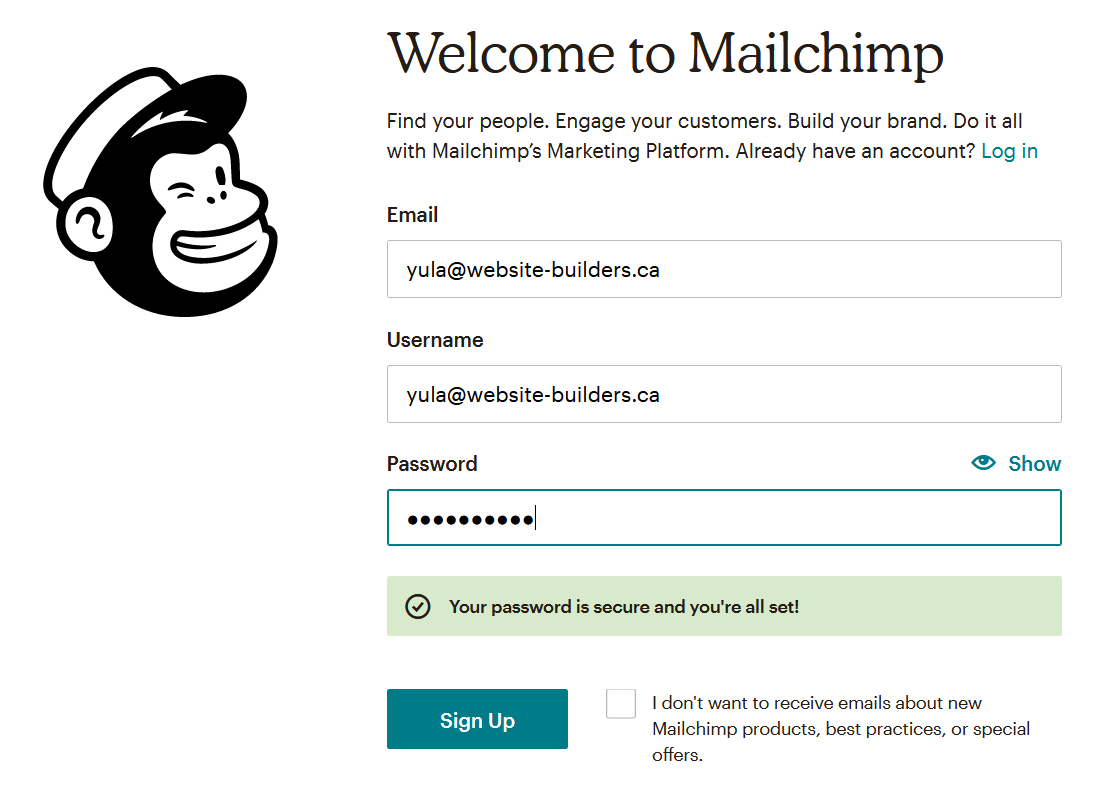
Today, we are going to hold your hand and walk you through the process of creating a Mailchimp account. Just like how your momma held your hand when you were a little baby learning to walk. Except, we won't let go of your hand until you have successfully created your account.
How To Create A Mailchimp Account
Step by step instructions coming right up!
Step 1: Go to Mailchimp.com
This one is pretty self-explanatory. No rocket science involved. All you need to do is go to mailchimp.com. Don't worry, we'll wait right here for you.
Step 2: Click on the "Sign Up Free" Button
Once you're on the Mailchimp homepage, look for the "Sign Up Free" button. It's hard to miss. It's a bright, neon-green button that screams "Click me, click me!" Trust us on this one, you can't miss it even if you tried.
Step 3: Fill Out The Sign-Up Form
This is where you will need to provide your email address, username, and password. A word of advice, use a password that you won't forget. Passwords are like underwear, change them often and don't share them with strangers. Also, make sure that you tick the box that says "I'm not a robot". Unless, of course, you are actually a robot. In that case, tick the box that says "I am a robot" and welcome to the future!
Step 4: Verify Your Email Address
Once you have filled out the sign-up form, Mailchimp will send you an email to verify your email address. Check your inbox and click on the verification link. If you can't find the email, check your spam folder. Sometimes, Mailchimp emails can end up in the spam folder. Naughty Mailchimp!
Step 5: Complete Your Profile
Your Mailchimp account isn't complete yet. You need to complete your profile by providing additional information about yourself, such as your name and company name. Don't worry, your secret is safe with us. We won't tell anyone that you work for a company named "McLovin Enterprises".
Tips To Help You Create a Killer Mailchimp Account
Creating a Mailchimp account is easy. Creating a killer Mailchimp account that will make people's jaws drop is a different story. Here are a few tips to help you create a killer Mailchimp account:
Tip 1: Use Attention-Grabbing Headlines
Your headlines are the first thing that people will see when they receive your emails. Make sure that they are attention-grabbing and relevant. For example, instead of using a headline that says "Latest News From McLovin Enterprises", use a headline that says "Breaking News: McLovin Enterprises Launches A New Range of Unicorn Flavored Ice Cream". See the difference?
Tip 2: Be Creative with Your Design
Mailchimp offers a wide range of design templates that you can use for your emails. Don't be afraid to experiment with different designs to find one that works for you. Use bold colors, beautiful imagery, and snappy copy to create an email that people will remember.
Tip 3: Make It Mobile-Friendly
Did you know that over 50% of emails are opened on mobile devices? Make sure that your emails are mobile-friendly. Keep your design simple and easy to read on a small screen. You don't want your emails to look like a jumbled mess on a mobile device.
Tip 4: Keep It Short and Sweet
Your subscribers don't have all day to read your emails. Keep it short and sweet. Get to the point quickly and provide valuable information. Don't waffle on about irrelevant topics.
Tip 5: Test Your Emails before You Send Them
Before you hit the send button, test your emails on different devices and email clients. Make sure that your design looks great and that your links work. You don't want to send out an email to your subscribers that's filled with broken links and missing images.
That's it, folks! You now know how to create a Mailchimp account and how to create killer emails that people will love to read. We hope that you enjoyed our step-by-step guide and our tips. Now go forth and conquer the email world!
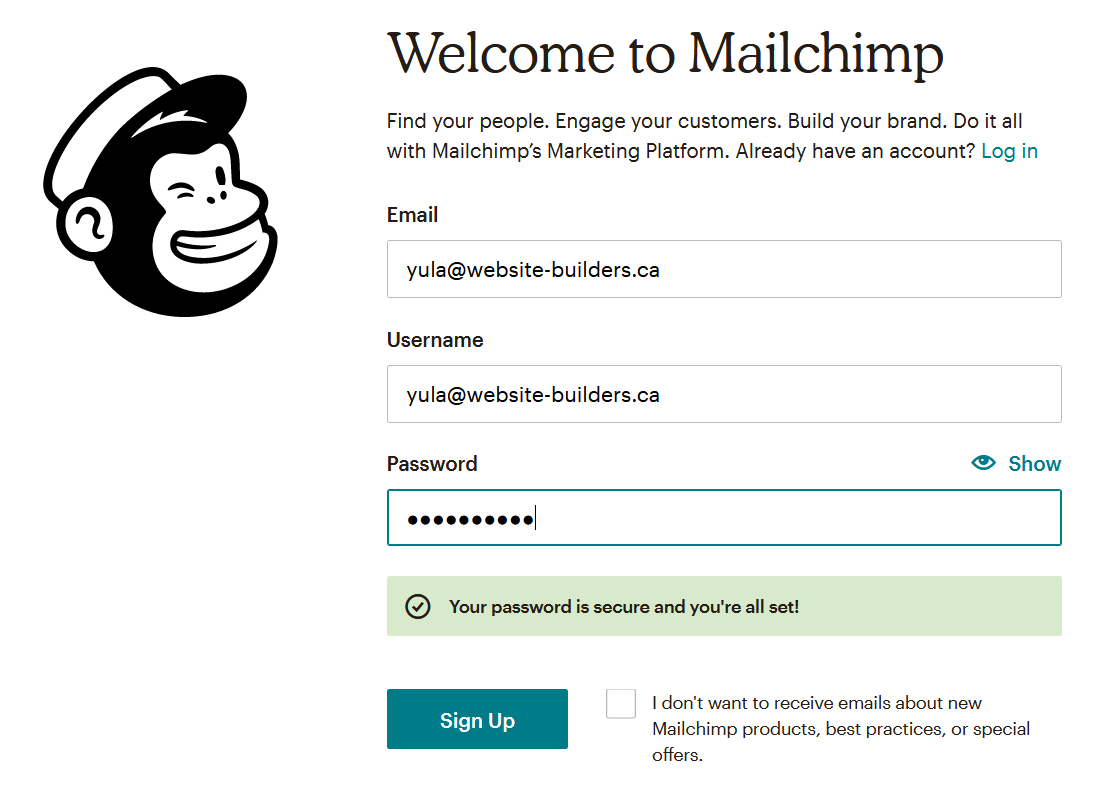
Post a Comment for "How To Create A Mailchimp Pro Account"